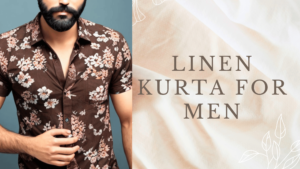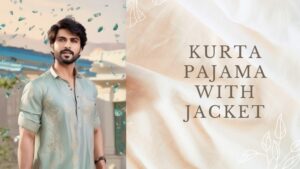Custom T-shirts can be an incredible way to express your creativity, support a cause, or just wear something truly individual.
Not only are they fun and versatile; but creating one at home is often easier than you think! This guide will take you step by step through designing and printing custom t-shirts at home so that you have all of the knowledge required for success!
So if you’re excited about unleashing your creative side with custom t-shirts – let’s get designing!
Table of Contents
Secure Materials for Success
Step one in creating custom t-shirts at home requires gathering all necessary materials. Here is a list of what will be necessary:

Plain T-Shirts: For optimal results, start by investing in high-quality blank t-shirts made of 100% cotton; these materials provide greater ink absorption and comfort when printing designs on them.
Design Software: Any graphic design software such as Adobe Photoshop, Illustrator or GIMP and Canva can be used.
An Inkjet printer is recommended as an essential home t-shirt printing option.
Heat Transfer Paper: When selecting heat transfer papers to use with inkjet printers, choose from among various varieties designed specifically for light or dark-colored t-shirts. There may also be options specifically tailored towards those fabrics.
Heat Press or Iron: For professional results, a heat press is often the better choice; however, regular irons can also be utilized.
T-Shirt Design
The thrill of designing your custom t-shirt may be one of the most captivating parts of this process, so keep these points in mind as you create it:

Concept: Think carefully about what you want your shirt to represent. It could be anything from an important message, artistic design, logo or photograph.
Design Elements: When considering design elements, be mindful to take into account colors, typography, images and layout. If using text as part of your design, ensure it can be read from a distance.
Once your design concept and elements are clear, use your chosen design software to develop its digital version.
Keep it simple yet striking when designing a t-shirt design. Keep things straightforward yet meaningful for maximum impact.
Print Your Design
Once your design is ready, it is time to print it onto transfer paper using an Inkjet printer.

Adjust Your Settings: For optimal results, set your printer to print at its highest quality setting to guarantee clear and vibrant designs.
Mirror Your Image Before Printing: Before printing an image containing text, always mirror it before sending to transfer paper for printing in order to ensure it will appear correctly on t-shirt transfer paper.
This ensures your desired design appears correctly when transferred onto T-Shirt fabric.
Implement the Design on T-Shirt
Once your design is printed, it’s time to transfer it onto a T-shirt.

Prepare Your T-shirt: Before beginning, iron your t-shirt to remove any wrinkles or folds that might form.
Placement: Position your transfer paper so the printed side faces down on the shirt in your desired location.
Heat Application: Follow the instructions on your transfer paper regarding temperature settings and iron or heat press your design onto your shirt.
Peeling: Once your design has set, gently peel away from the transfer paper.
Protect Your Custom T-Shirt
Once your custom t-shirts have been created, ensure they are cared for correctly to extend their lifespan and ensure you receive maximum enjoyment out of them.

Washing: Always turn the t-shirt inside out prior to washing in cold water.
Drying: Air-dry your custom t-shirts instead of using a dryer as excessive heat may damage their prints.
Ironing: If you need to iron a shirt, be careful not to directly iron over its print. Instead, heat will diffuse better across its surface.
Designing custom t-shirts at home can be a rewarding experience, allowing you to express your personality and style through something handmade from start to finish.
By following these steps, you’ll enjoy this process and end up with professional-looking t-shirts made all on your own!
So get those creative juices flowing – design and create your own custom t-shirts today!